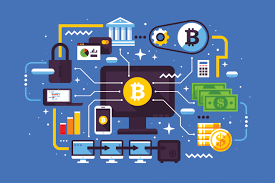Capital One offers cardholders an easy way to redeem those miles for flights, hotels, rental cars, and more. The Capital One travel portal, powered by Hopper, makes booking your next trip simple and rewarding.
The Capital One travel portal is an online booking platform available to Capital One credit card holders. Powered by Hopper, this portal allows eligible cardholders to book all their trips in one place while earning miles back on every purchase.
Whether you want to relax on a beach, explore a new city, or visit family and friends, the Capital One travel portal covers you.
In this article, we will discuss Capital One Travel and how to use Capital One Travel portal. Continue reading to learn more.
Why You Use Capital One Travel Portal?
The Capital One travel portal is your go-to booking site when planning trips because it provides major benefits as a Capital One cardholder. You can earn additional miles on all purchases made through the portal, which allows you to maximize the rewards you earn from your credit card.
More importantly, you can use your accumulated miles to erase travel purchases like flights and hotel stays. This lets you book travel for free or at very cheap prices using your rewards points.
The portal also gives you access to exclusive discounts unavailable to the general public. It helps you save money on vacation packages, hotels, and more. The portal simplifies booking with flexible date search tools, bundled vacation packages, and streamlined booking flows.

How To Access The Capital One Travel Portal? Step By Step Guide
Accessing the Capital One Travel Portal is a straightforward process. Here's a step-by-step guide on how to do it:
1. Create A Capital One Account:
You'll need to create a Capital One account if you don't already have one. Visit the Capital One website and click "Set Up Online Access." You'll be asked to provide personal information, including your social security number and credit card details.
2. Log In to Your Account:
Once you have an account, go to the Capital One homepage and click "Sign In." Enter your username and password.
3. Navigate To The Travel Portal:
After logging in, you'll be taken to your account dashboard. From here, you can access the Travel Portal by clicking on "Rewards" or "Redeem Rewards." Then, select "Book a Trip" to be directed to the Travel Portal.
4. Start Booking:
Now that you're in the Travel Portal, you can start booking your travel. You can search for flights, hotels, and rental cars and choose to pay with your reward points, cash, or a combination of both.
Remember, you must have a Capital One credit card that earns travel rewards to use the Travel Portal. If you don't have one, you might consider applying for one if you are interested in earning travel rewards.
How To Book Flights On Capital One Travel Portal?
Here are the steps to book a flight on the Capital One travel portal:
1. Access the Portal: First, log into your Capital One account online or through the mobile app. Once logged in, navigate to the Travel section or portal.
2. Search for Flights: Use the portal's flight search fields to enter your desired departure and arrival airports and travel dates. You can search for roundtrip or one-way flights.
3. Choose Your Flight: Review the available flight options that match your search. You can filter and sort results based on price, number of stops. Capital One has a colored interface when it comes to pricing, allowing you to choose the day with the lowest price.
4. Book Your Flight: Select your chosen outbound and return flights. You'll then enter traveler details like seat selections or baggage. Pick your payment method and pay with reward miles, your Capital One card, or a split payment.
5. Finalize Booking: Carefully review all booking details before completing your purchase. You will receive a confirmation email with your flight itinerary.

How To Book Hotels On Capital One Travel Portal?
Booking hotel stays through the Capital One travel portal is easy. Enter your destination and travel dates on the portal's hotel search page. You will see available hotels, nightly rates, star ratings, amenities, and more.
Use filters like price, neighborhood, hotel name, and amenities to narrow your search. Select your preferred hotel and room type, then enter your guest details to reserve the room.
The portal allows you to compare rates across multiple booking sites to find the best deal. Depending on the cancellation policy, you can pay now or at the hotel. Split payments between your Capital One card and reward miles are also possible.
Read all policies carefully before completing your booking. You will receive a confirmation email with details on your upcoming stay. Hotels booked through the portal will appear in your trip dashboard.
How To Book Rental Cars On Capital One Travel Portal?
The Capital One travel portal makes booking rental cars quick and easy. Just enter your pickup and drop-off locations along with dates and times. You will see available rental car options, including makes/models, tier levels, and price estimates.
Use filters to narrow your search by rental company, car size, price, and other features. Select your preferred rental car and choose any extras like GPS, car seats, or insurance options.
Carefully review the rental policies before continuing. On the next page, enter your driver details and payment information. You can pay with reward miles, your Capital One card, or split payment. Taxes and fees will be shown before you complete the booking.
Conclusion
Capital One travel portal enables cardholders to get the most value from their rewards credit card. Features like flexible date search, price drop alerts, and seamless rewards redemption simplify the booking experience and help you save.
So next time you plan a trip, be sure to check the Capital One portal first to maximize savings and miles. With the ability to earn and redeem rewards in one place, the Capital One travel portal is your go-to site for smarter, more rewarding travel booking.